The Crop plugin lets you crop images to bring out the most attractive details.
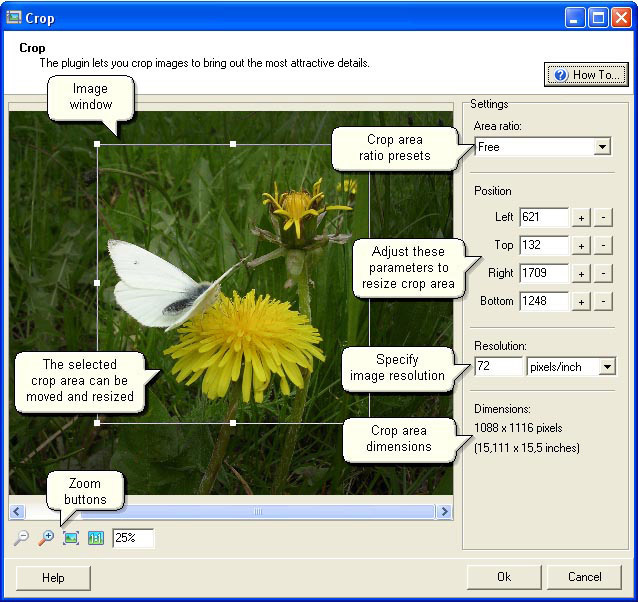
Click and drag to select crop area manually or select one of the crop area ratio presets. The selected proportional ratio will be applied when you select the crop area manually.
The Dimensions display the width and height of the selected area in pixels and inches/cm.
You can:
| · | resize the crop area by dragging its borders or corners;
|
| · | resize the crop area by clicking on the + / - buttons. The borders will move as you change the parameters;
|
| · | move the crop area by clicking on it and dragging it;
|
| · | specify resolution in pixels/inch or pixels/cm.
|
Click Ok to apply the changes you've specified to your image so that later you could save it to the original or new file.
Click Cancel to exit the plugin.
© 2005-2006 VicMan Software. All rights reserved.